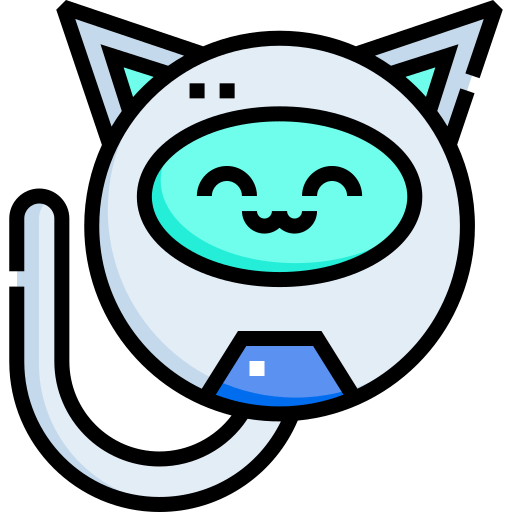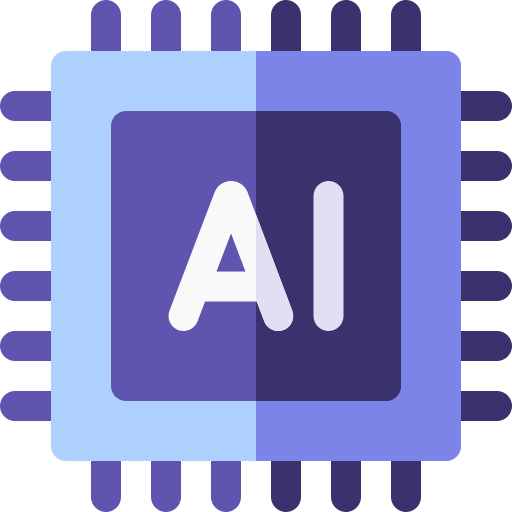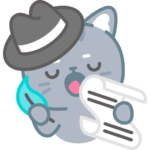Images play a crucial role in enhancing the overall quality and engagement of a blog post, as well as impacting its search engine optimization (SEO). Here’s how images can influence both aspects:
1. Improved Visual Appeal:
Images make your blog post visually appealing and break up large blocks of text, making it more reader-friendly. A well-chosen image can immediately capture the reader’s attention and entice them to continue reading.
2. Enhanced Understanding:
Complex concepts, data, or instructions can be better explained using images. Visual aids help readers comprehend the content more easily and quickly, leading to a better understanding of the topic.
3. Increased Engagement:
Images can evoke emotions, create connections, and make your content more memorable. Readers are more likely to engage with and share posts that include captivating images, leading to increased traffic and exposure.
4. Reduced Bounce Rate:
A high bounce rate (when visitors leave your page quickly) can negatively impact your SEO ranking. Engaging images can keep readers on your page longer, reducing bounce rates and signaling to search engines that your content is valuable and relevant.
5. Social Media Sharing:
When your blog post contains appealing images, it’s more likely to be shared on social media platforms. This sharing can drive more traffic to your post and increase its visibility, positively affecting your SEO efforts.
6. Improved SEO Ranking:
Images can impact your SEO in several ways:
- Alt Text: Adding descriptive and relevant alternative text (alt text) to your images helps search engines understand what the image is about. Alt text also makes your content more accessible to users who rely on screen readers.
- File Names: Use descriptive file names for your images (e.g., “best-chocolate-cake.jpg” instead of “IMG123.jpg”). This provides search engines with additional context about the image’s content.
- Image Optimization: Properly compressing images to reduce file sizes without sacrificing quality can improve your website’s loading speed. Faster loading times are a ranking factor for search engines and contribute to a better user experience.
- Relevance: Ensure the images you use are relevant to the topic of your blog post. This helps search engines understand the context of your content and can contribute to better rankings.
7. Image SEO: Make sure to use relevant keywords in the captions, titles, and descriptions of your images. This can further enhance your SEO efforts by associating those keywords with your content.
8. Infographics and Visual Content:
Using infographics, charts, graphs, and other visual content can enhance the perceived value of your blog post. Such content is often shared more widely, contributing to backlinks and increased SEO authority.
In summary, images are a powerful tool for engaging readers and improving SEO. By optimizing your images for both user experience and search engines, you can enhance the overall impact of your blog posts. Just remember to balance image usage with proper page loading times, as excessive or large images can negatively affect user experience and SEO.
Using stock images vs. personalized images

The choice between using stock images and personalized images in a blog post can impact both SEO and reader engagement, and the decision depends on various factors. Let’s explore the pros and cons of each approach:
Using stock Images:
Pros:
- Convenience: Stock images are readily available and cover a wide range of topics, making it easy to find relevant visuals for your content.
- Professionalism: High-quality stock images can enhance the visual appeal of your blog post, making it look more polished and well-designed.
- Diverse Options: Stock image websites offer a variety of visuals, including photographs, illustrations, and graphics, allowing you to choose the style that fits your content.
- Time-Saving: Selecting stock images can be quicker than creating personalized visuals, saving you time in the content creation process.
Cons:
- Lack of Originality: Stock images might be used by multiple websites, reducing the uniqueness of your content.
- Less Relevance: It can be challenging to find stock images that perfectly match your content’s specific message or context.
- Generic Feel: Some stock images can feel generic and fail to evoke the emotional connection that personalized visuals might achieve.
Using Personalized Images:
Pros:
- Originality: Personalized images are unique to your content, giving your blog post a distinct and memorable identity.
- Relevance: You have complete control over the content and message of personalized images, ensuring they align perfectly with your blog post.
- Engagement: Custom images can be tailored to evoke specific emotions, enhancing reader engagement and connection.
- Branding: Personalized visuals can reinforce your brand identity, making your content more recognizable and building brand loyalty.
Cons:
- Time and Effort: Creating personalized images can be more time-consuming and may require design skills or resources.
- Consistency: If not executed well, personalized images might not maintain a consistent visual quality throughout your blog post.
- Technical Challenges: Optimizing personalized images for web use (e.g., resizing, compression) requires some technical knowledge.
Impact on SEO and Engagement:
From an SEO perspective, both stock images and personalized images can be effective if they are optimized properly. Key factors like image file names, alt text, and image size apply to both types of images.
In terms of reader engagement, personalized images tend to have a stronger impact. Custom visuals can help convey your unique message, trigger emotional responses, and enhance the overall reader experience. They contribute to creating a more immersive and memorable content environment.
Ultimately, a balanced approach might work best. Incorporate high-quality, relevant stock images when they fit well with your content. For important sections or to add a personal touch, consider creating your own visuals. Prioritize originality, relevance, and engagement in your image selection, keeping in mind that a combination of both stock and personalized images can provide the best results for both SEO and reader engagement.